During the week, I discovered something in Blogger blogs and that is the aspect of coding. You can change your blog to design what you want it to look with some CSS code.
In this tutorial are the title link on the home page will take you to the full article after clicking a title that gives him / her in the specific position.
 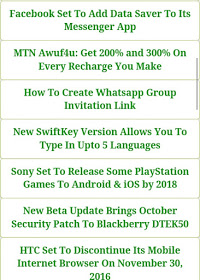
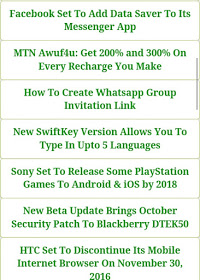
Advantage
That makes your blog easy to navigate, so that blog readers can easily access all positions.
Increase the speed of your blog
Follow these steps carefully and make sure that no newline.
Step 1
The first thing you need to access your Blogger Dashboard and select favorite you want to work on your blog.
2nd Step
⬇ Then progresses down arrow and click the "template"
step 3
Click the "Edit HTML" once
step 4
Press Ctrl F on your keyboard and search for that tag below
</ Head>
step 5
Then copy and paste the following script code before </ head>
<<style type='text/css'>
<b:if cond='data:blog.pageType != "static_page"'>
<b:if cond='data:blog.pageType != "item"'>
.post {
margin:.5em 0 1.5em;
border-bottom:0px dotted $bordercolor;
padding-bottom:1.0em;
height:50px;
}
.post h3 {
margin:.25em 0 0;
padding:0 0 4px;
font-size:20px;
font-family:Tahoma,Georgia,Century gothic,Arial,sans-serif;
font-weight:normal;
line-height:1.4em;
color:#cc6600;
}
.post h3 a, .post h3 a:visited, .post h3 strong {
display:block;
text-decoration:none;
color:#cc6600;
font-weight:normal;
}
.post h3 strong, .post h3 a:hover {color:#333333;}
.post-body {display:none;}
.post-footer {display:none;}
.comment-link {display:none;}
.post img {display:none;}
.post blockquote {display:none;}
.post blockquote p {display:none;}
h2.date-header {display:none;}
.post-labels {display:none;}
.post-rating {display:none;}
</b:if>
</b:if>
</style>
You can make some small changes in the aspects of color.
Step 6
Finally, click Save Template
How to change the number of entries displayed on the home page of Blogger
Step 1
Now go to Settings >> entries and comments.
Step 2
Enter the number of messages to display in the issuance of a maximum in the field of the main page.

Step 3
Save the settings and check their homepage.
No comments:
Post a Comment