is that this even possible? sure ,is it dependable? yes .
Now permit's start ..visit your browser (do not use YouTube's app) click on the video you want to download after which scroll up to d cope with bar edit the url ,if the link to the video is https://m.youtube.com/watch?v=NAbcCF01E2c&itct=CFEQpDAYBCITCJ_Vrt7wm88CFc-vHAod9SkEYDIKZy1oaWdoLXJjaFoPRkV3aGF0X3RvX3dhdGNo&gl=NG&hl=en&customer=mv-google
Then add ss infront of d youtube after the m. I suggest like this https://m.ssyoutube.com/watch?v=NAbcCF01E2c&itct=CFEQpDAYBCITCJ_Vrt7wm88CFc-vHAod9SkEYDIKZy1oaWdoLXJjaFoPRkV3aGF0X3RvX3dhdGNo&gl=NG&hl=en&consumer=mv-google
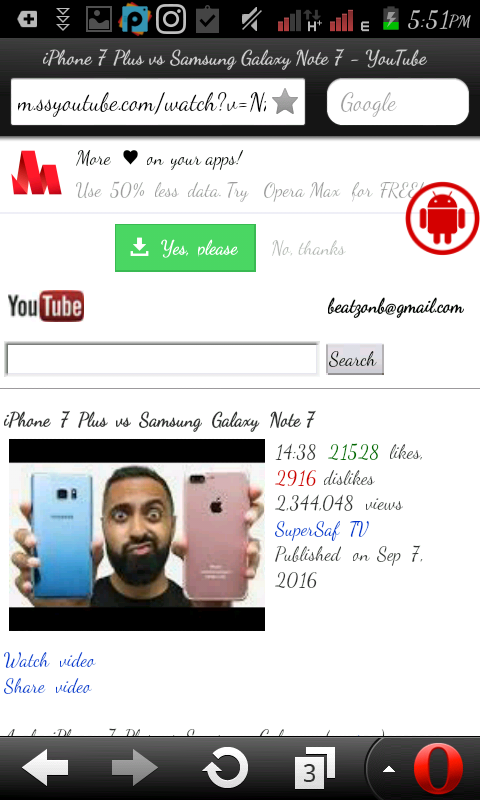
Await it to load and aprove the certificate
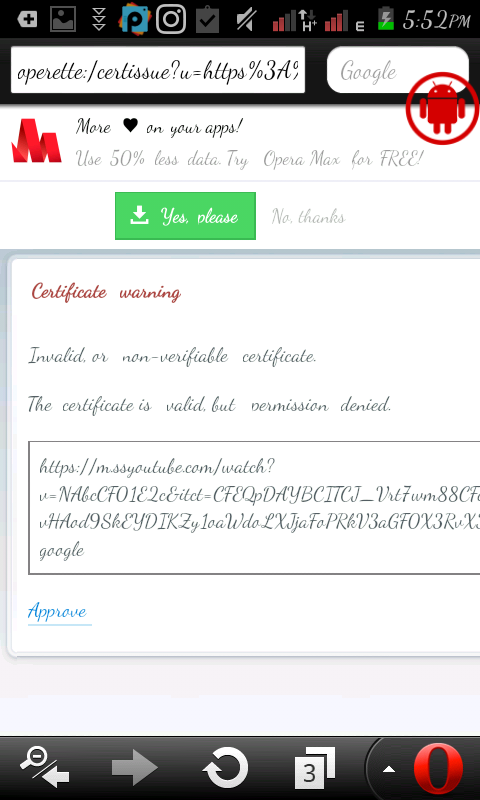
After approving the certificates it's going to show a web page like this
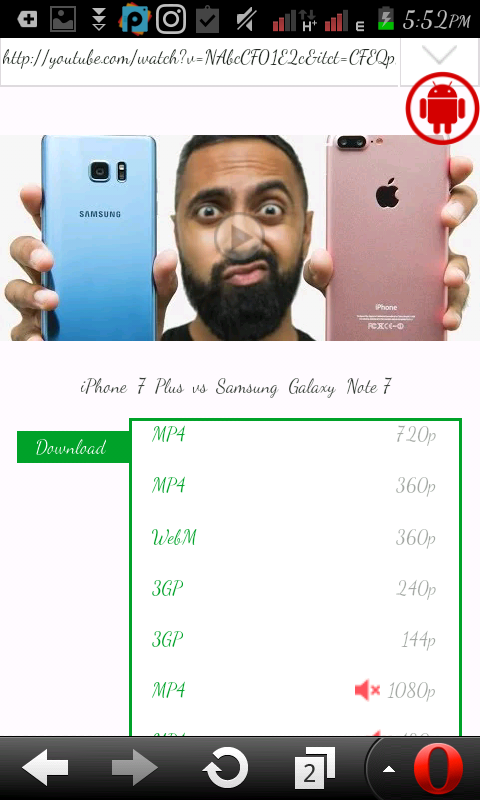
then you definitely click on on the layout which fit's you and download
No comments:
Post a Comment